Ooyala Player Problems Solved
FOR PLAYER TEST SCROLL DOWN TO "TEST CODE FOR PLAYER" AND PLAY THE VIDEO
For anyone who has been having trouble playing the latest KM vids or sofias diary vids which are using the new Ooyla player the soloution seems to have been found thanks to /wildvlad/, so if your having the problem of not being able to watch the new videos simply follow theese insturctions to solve it:
1. Please visit the following URL:
http://www.macromedia.com/support/documentation/en/flashplayer/help/settings_manager03.html
2. You will see there "Adobe Flash Player Settings Manager" (on the top of the right frame).
3. There is a checkbox: "Allow third-party Flash content to store data on your computer". I suspect it's unchecked for you (by default it's enabled).
4. Please enable it. Than probably (at least I had to do that sometimes, cannot reproduce that stable-way), switch to any another tab in the Settings Manager (than you can go back).
5. After that please (you may do that in new browser window) visit for example http://www.bebo.com/sofiasdiary
Wait till player loads and may be starts playing the video. If player doesn't come up after minute or 2 please refresh page and/or repeat steps 1-5...
If after this you are still getting a problem please comment or you can e-mail Ooyla direct for this problem at [email protected]
TEST CODE FOR PLAYER:
From and e-mail from Ooyala (because the email contained html we have added a gif file since we had to "close out" all the code in order for it to be accepted by blogger):
CLICK TO READ:
INSTRUCTIONS:
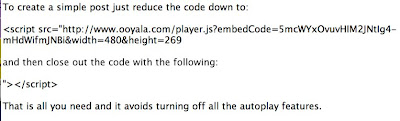












The videos weren't playing that good for me also. So I went to the Adobe Flash Player Settings Manager but that box was already checked. So I think if the videos aren't working well, you need to increase the amount of information they can store on your computer. Mine was set on 100 KB, so I've changed it into 1 MB and now the videos are working fine for me. So I guess that's the solution.
ReplyDeletebianca23,
ReplyDeletewe do not attempt to store more than 100Kb (as soon as we would try to stores 101st KB the player will pop up really ugly confirmation window asking for permission to store more than 100KB, and it will happend for millions users which we don't want). Default 100Kb is ok. Probably that was coincident with some fixes in player itself (Oveer this weekend I put several optimization in player geared toward increasing load speed).
Also just want to mention, player should honor privacy settings now. So you can have that checkbox unchecked, but load time would be significantly higher as well as player may adopt to available netweork bandwith not right away.
Nice work, Modelmotion, in facilitating the communication with /wildvlad/ to get the fixes for the people that needed them.
ReplyDeleteYep very good work from mm, like every single day. mm = good work
ReplyDeleteWe really appreciate willingness of lg15 community to help us identify exact problem people were experiencing. Actual understanding of problem was 95% of the solution and the rest was the matter of just few hours implementing of workaround.
ReplyDeleteThanks a lot for your help!
I have checked the box and put my storage thing up to 1 MB.
ReplyDeletebut now its even HARDER to watch the videos!!
it stops to load every 2 seconds!!
HELP ME NOW!!!!!
anonymous, pause and let it buffer for a few seconds, than playback would be smoother.
ReplyDeleteif you have firefox load it up via that. it works instantly with all types of videos.
ReplyDeletei know it'll only help a few people sorry but there are the one or two that it will help.
In case /wildvlad/ happens to check these comments again... since the 'fix' the player often hangs during the initial page load (never to go to the ready to play state)... the only solution is to refresh/reload the entire page until the video finally shows up.
ReplyDeleteThe link to this post is now in the RESOURCES menu on the right and also under the SD videos.
ReplyDeleteI did the five steps, but the videos don't load. The box for "allow third party flash content to store data on your computer" already was enabled. I even played around with the disk space amount limits, it still didn't work. Any other suggestions?
ReplyDeleteThese 5 steps should be irrelevant as of now, the player should honor both privacy settings.
ReplyDelete"anonymous", please re-try loading player now, it should work.
The simplified code works perfectly for me.
ReplyDeleteIf anyone has a problem with it make sure you leave a comment below.
I'm not a coder, just a regular guy trying to watch videos on youtube or news stories from PBS. This has really angered me, do I need to dump all adobe products?
DeleteThe 'test code' seems to work for me.
ReplyDeleteI suspect the Ooyala player may have issues when we put several instances of it on one page (as often happens on LG15 Today front page) ... causing loading to slow down.
Since no one has reported a problem we can now begin using the simplified code.
ReplyDelete